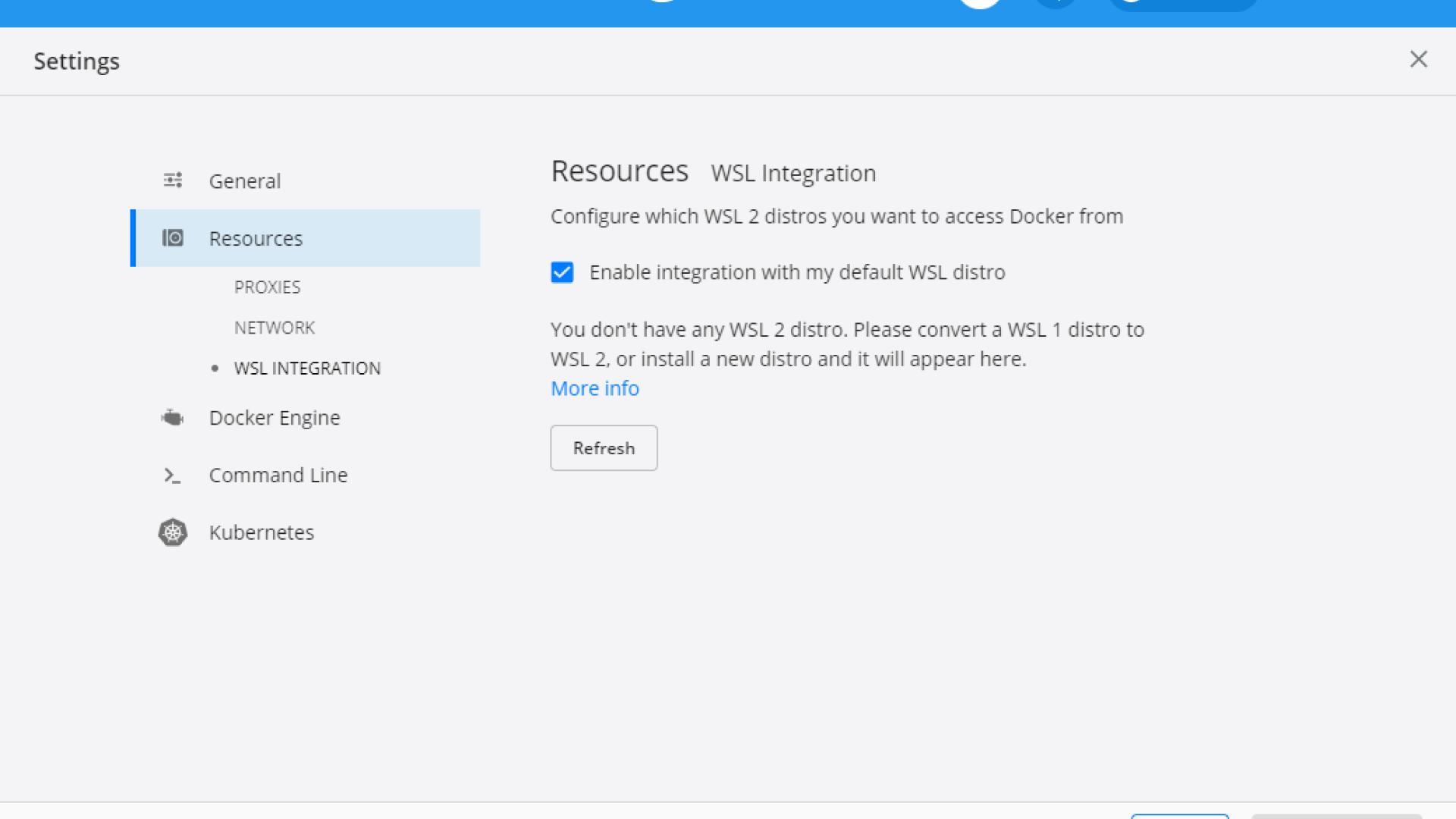Howto
The Problem
By default, Docker keeps its data in /var/lib/docker directory.
As Docker can expand rapidly and big, most of default partitioning during OS installation could lead to running out of disk pretty quickly, as we are tempted to try more and more Docker images.
Likelly, it's easy to fix that by having all that data moved to a different partition or even dedicated disk drive.
Amazon changed the install in Linux 2. One no-longer using 'yum' See: https://aws.amazon.com/amazon-linux-2/release-notes/
First of all, install Docker on your system. Please refer to official docs https://docs.docker.com/engine/install/ https://docs.docker.com/engine/install/linux-postinstall/
For Linux, add to your ~/.bash_aliases the flowing lines
# Docker setup
alias aws='docker run --rm -ti -v ~/.aws:/root/.a...A simple way to assume a different role and login to ECR Inspired from here
Windows Subsystem for Linux (WSL) 2 introduces a significant architectural change as it is a full Linux kernel built by Microsoft, allowing Linux containers to run natively without emulation. With Docker Desktop running on WSL 2, users can leverage Linux workspaces and avoid having to maintain both Linux and Windows build scripts. In addition, WSL 2 provides improvements to file system sharing, boot time, and allows access to some cool new features for Docker Desktop users.
Want to contribute? Edit in GitHub